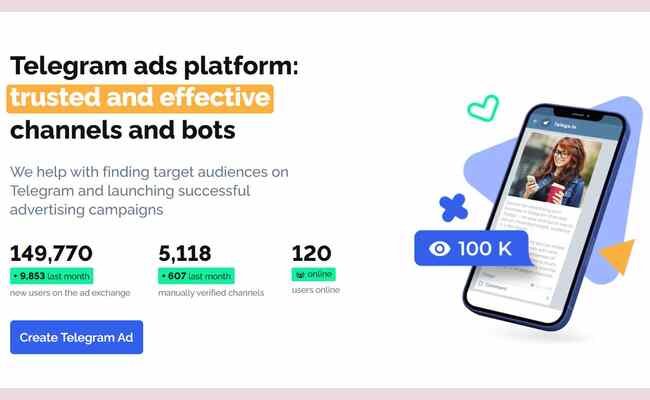Top 4 Project Management Tools to Solve Your Business Problems
Hello friends how are you all? Today we are going to talk about the Top 4 Project Management Tools to Solve Your Business Problems. In today’s demanding business environment, we often have to work long hours on several projects simultaneously.
Many things need to be done, and even with the most diligent people, this can lead to some mistakes. It is at this time that any project you undertake can go wrong. A reliable project management tool will help prevent these issues from occurring.
There are dozens upon dozens of tools out there that make their claim to fame. Some are comprehensive and feature-filled, while others focus on particular niches. This post will discuss the top project management tools to solve your business problem.
Project Management Tools
Project management tools help businesses solve problems by efficiently tracking and managing time, resources, and people. They provide a systematic methodology for organizing and handling projects that apply to any industry.
The best project management tools are designed for all team members, from the CEO to the assistant. They allow teams to work together, share files and information, manage tasks, and view progress in real-time.
Key Features of Project Management Tools
Some of the significant features of project management tools include:
- Document storage: This feature allows users to store all the information related to a project in one place. This makes it easier for team members to access and share documents.
- Task assignment and tracking: A project management tool tracks each task assigned to every team member. It also tracks how much time each task takes to complete.
- Time tracking: This feature allows project managers to record how much time they and their team spend working on projects.
- Team collaboration: Project management tools enable teams to communicate using the tool itself. Often, a chat function allows team members to message each other through the tool through email or text from within it.
- Resource planning: Some tools allow project managers and others on their teams to plan resources. These include employee time, equipment, and materials needed for various projects.
Top 4 Project Management Tool to Solve Your Business Problems
Every business has a different set of problems. So here are some of the best project management tools which can help you solve your business problems.
Microsoft Power BI
Most project management software nowadays is a one-size-fits-all solution. That’s why the first on our list is none other than Microsoft Power BI.
This is an excellent tool for creating customized dashboards for your project management needs. You can even set up automated data refreshes so that your dashboard always reflects the current status of your project. It helps everyone on the team stay updated on what’s happening with the projects.
It becomes an even more powerful service when it is integrated with Azure cloud storage.
The following are some of the benefits of using Microsoft Power BI as a project management tool:
Data Visualization
Microsoft Power BI allows you to visualize your project data in a variety of ways. You can use bar charts to compare tasks based on their completion percentage. Or you can use pie charts to show how much time has been spent on each stage of your project.
For Instance you have an insurance company who is using Power BI as an project management tool. You want to predict if people will renew or discontinue the insurance. This is where Power BI and Automated machine learning comes in handy because we can automate these manual tasks.
Auto ML supports binary prediction model. Using this, you will be able to easily find the data if people will actually renew the insurance or not. This will help you a lot with decision making as you move forward.
Collaboration
Microsoft Power BI also allows you to collaborate with others on your team without having them physically present. This means those team members who are working remotely or traveling for business will still be able to participate in meetings.
Trello
With Trello, you can organize your tasks into projects and complete them on time. Trello is an excellent tool for project management because it allows you to track the progress of your project in real-time.
With Trello, you can;
- Create a new board for each project,
- Assign tasks to team members,
- Upload files and documents,
- Communicate with your team members and more!
It’s all organized using cards which you can move around on the boards as needed.
Trello is free for individual users or teams with up to 10 people. There is also an option to have more than 10 people on one board at once. There are paid plans available where you pay per month per user with discounts for annual billing. These are:
- Standard- 5-6 USD billed monthly
- Premium- 10 USD billed monthly
- Enterprise- 210 USD billed annually
It’s easy to get started with Trello: just sign up using your email address and start creating boards!
Asana
Asana is a business management and collaboration tool. It will help you keep track of your projects and tasks, as well as the people working on them. It’s great for large teams or small businesses and is one of the most popular project management tools available today.
Asana is based on the idea that every project has tasks that need to be completed. Within those tasks, some subtasks need to be completed. In Asana, you can:
- Assign tasks to individuals
- Create subtasks within tasks
- Work on multiple projects at once
- Track your progress using timelines
You can set up a timeline for any project in Asana by clicking “Timeline” in the top right corner of the screen. You’ll be able to see this when you’ve opened up a project to view its details. This will display estimated and actual due dates for each task in the project. It will be shown on an interactive timeline at the top of the screen underneath your project’s name.
Asana is available in three different plans:
- Free
- Premium- US$ 10.99-13.49 billed monthly
- Business- US$ 24.99-30.49 billed monthly
The free plan allows unlimited users but only 15 members per team. If you’d like to try Asana out before committing to a paid plan, there’s a free 30-day trial for both Premium and Business plans.
One of Asana’s main strengths is its flexibility. It allows you to create projects from scratch or templates designed for everything. These are also customizable, from sales pipelines to social media campaigns to event planning. So you can tailor them to your specific needs.
Slack
Slack has taken the project management world by storm, and it’s easy to see why. This team communication app is essentially a more user-friendly IRC chat room. IRC (Internet Relay Chat) is a protocol for real-time Internet text messaging (chat) or synchronous conferencing.
It is mainly designed for group communication in discussion forums, called channels. Slack also allows one-to-one communication via private message and chat and data transfer, including file sharing.
It lets you send messages to specific users, create groups, and search through all of your communications. There’s even a free version for smaller teams who don’t need the features in Slack’s paid plans.
Slack might be best known as an internal communications tool, but you can use it to communicate with your customers too. The app integrates with everything from Dropbox and Google Drive to Mailchimp.
You can also create private or public channels for different team members or customers. Even if you’re not using Slack for its external communications features, it’s still a great way to keep everyone on the same page when working on projects.
Basecamp
The tool is broken down into six main sections: Message Board, Campfire, To-Do’s, Schedule, Docs & Files, and Automatic Check-Ins.
It helps you organize all the to-dos, files, discussions, and deadlines for your project in one place. It’s a single place to share information about the project and keep everyone updated on what’s going on. And it keeps track of everything that’s happened on the project. You don’t have to waste time searching through email threads to find what you need.
With Basecamp, you’ll be able to:
- Store files and information about your project
- Have discussions with your team
- Coordinate schedules and deadlines
- See who’s doing what and when
- Track progress and much more
In Conclusion
Do you want a better way to get organized and manage your business? Either online or with an application, project management is a great place to start.
These tools help you understand what’s going on in your business, where time is spent, and how further efficiencies can be made. There is more than one way to run a business, and a project management tool is the best way to stay on top of it all.